Turnitin is a plagiarism detection tool that is used by educators and students to check the originality of written work. It compares the text in a submitted document to a database of web pages, academic journals, and previously submitted papers to determine the percentage of the text that matches other sources. The tool is widely used in educational settings to help students understand the importance of producing original work and to prevent plagiarism.
Turnitin can be used to check a variety of types of written work, including research papers, essays, and creative writing. It is typically used as part of the grading process in educational settings, but it can also be used by individuals or organizations to check the originality of written content.
In addition to checking for plagiarism, Turnitin also provides feedback on writing style and can help students improve their writing skills. It is important to note, however, that Turnitin does not check for grammar or spelling errors and should not be relied upon as a sole proofreading tool.
How To Use Turnitin Plagiarism Checker
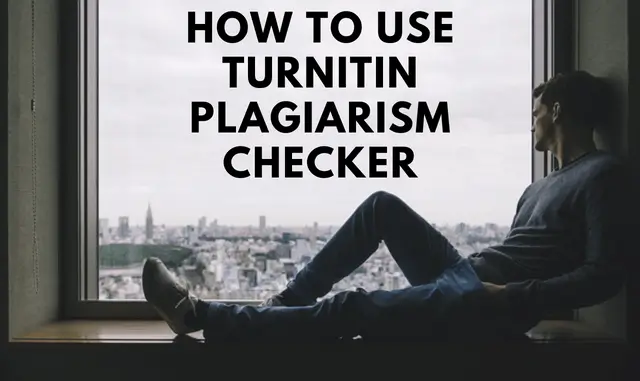
To use Turnitin plagiarism checker with proper heading and conclusion, follow these steps:
- Go to the Turnitin website and create an account. If you are a student, your instructor may have already set up a course for you and provided you with login details.
- Once you are logged in, select the course in which you want to submit your paper.
- Click on the “Submit” button and select the file you want to upload. Turnitin accepts a variety of file formats, including Microsoft Word, PDF, and RTF.
- Add a title to your submission and select the appropriate assignment folder.
- Click on the “Submit” button to upload your paper.
- Turnitin will process your submission and generate a similarity report, which shows the percentage of your paper that matches other sources.
- Review the similarity report and make any necessary changes to your paper to ensure that it is original. Be sure to include a proper heading and conclusion in your paper.
- Once you have made any necessary changes, resubmit your paper to Turnitin.
Important Note
It is important to note that Turnitin does not check for grammar or spelling errors, so you should proofread your paper before submitting it. You should also familiarize yourself with your school’s or organization’s policies on plagiarism to ensure that you are following the correct procedures.
Conclusion
In conclusion, Turnitin is a powerful tool that can help educators and students ensure the originality of their written work. It compares submitted documents to a vast database of web pages, academic journals, and previously submitted papers to identify any copied or unoriginal content. While it is primarily used in educational settings, it can also be useful for individuals and organizations looking to check the originality of written content. In addition to checking for plagiarism, Turnitin also provides feedback on writing style and can help students improve their writing skills. However, it is important to note that Turnitin does not check for grammar or spelling errors and should not be relied upon as a sole proofreading tool. By following the steps outlined above and familiarizing themselves with their school’s or organization’s policies on plagiarism, users can effectively use Turnitin to improve the quality and originality of their written work.